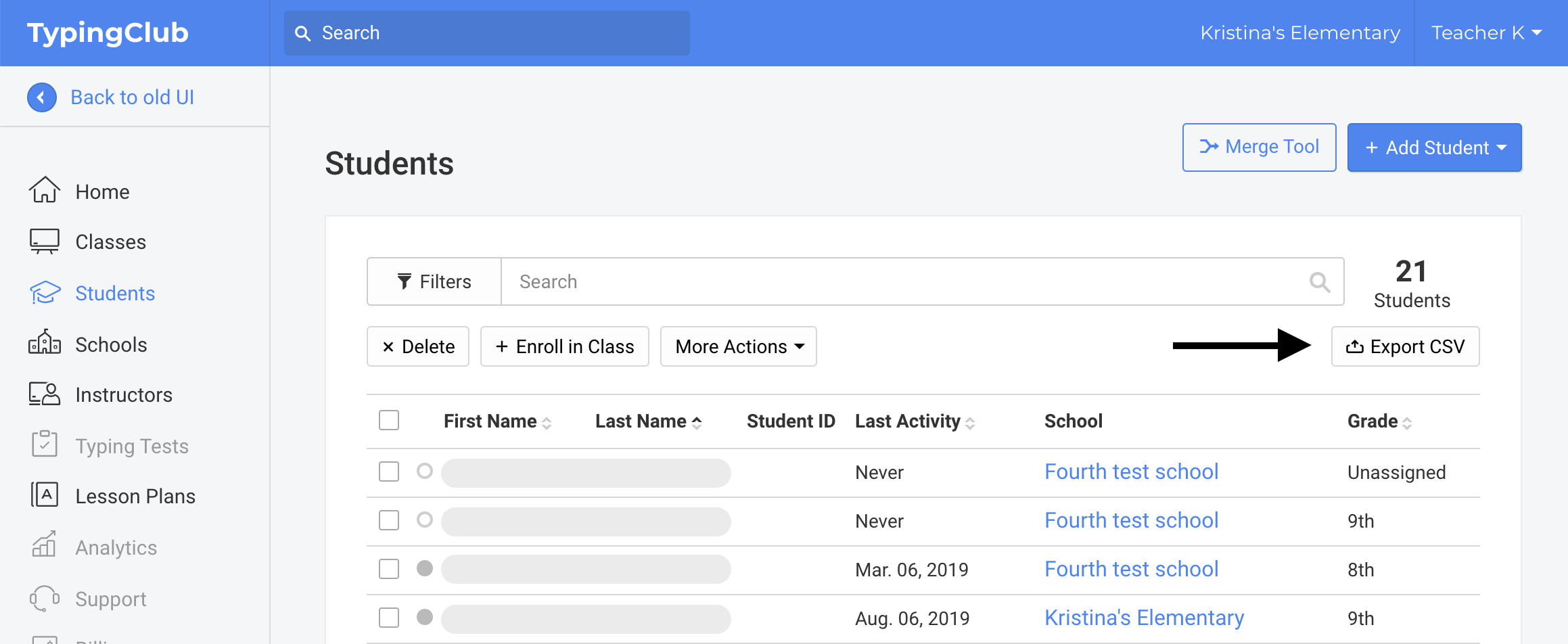- Home
- User guide
- Class management
- Student management
- Reports
- Resources
- FAQ
Check student login info
If a student has forgotten their username or password, or is having trouble logging in, you can check their credentials and update them as needed.
Individual student
To check or edit student login information individually, search the student's name using the search box on top of the student list. Click their name and then select the Edit Student tab. You will see the student's first and last name, email address, username, password, grade, and school (if applicable).
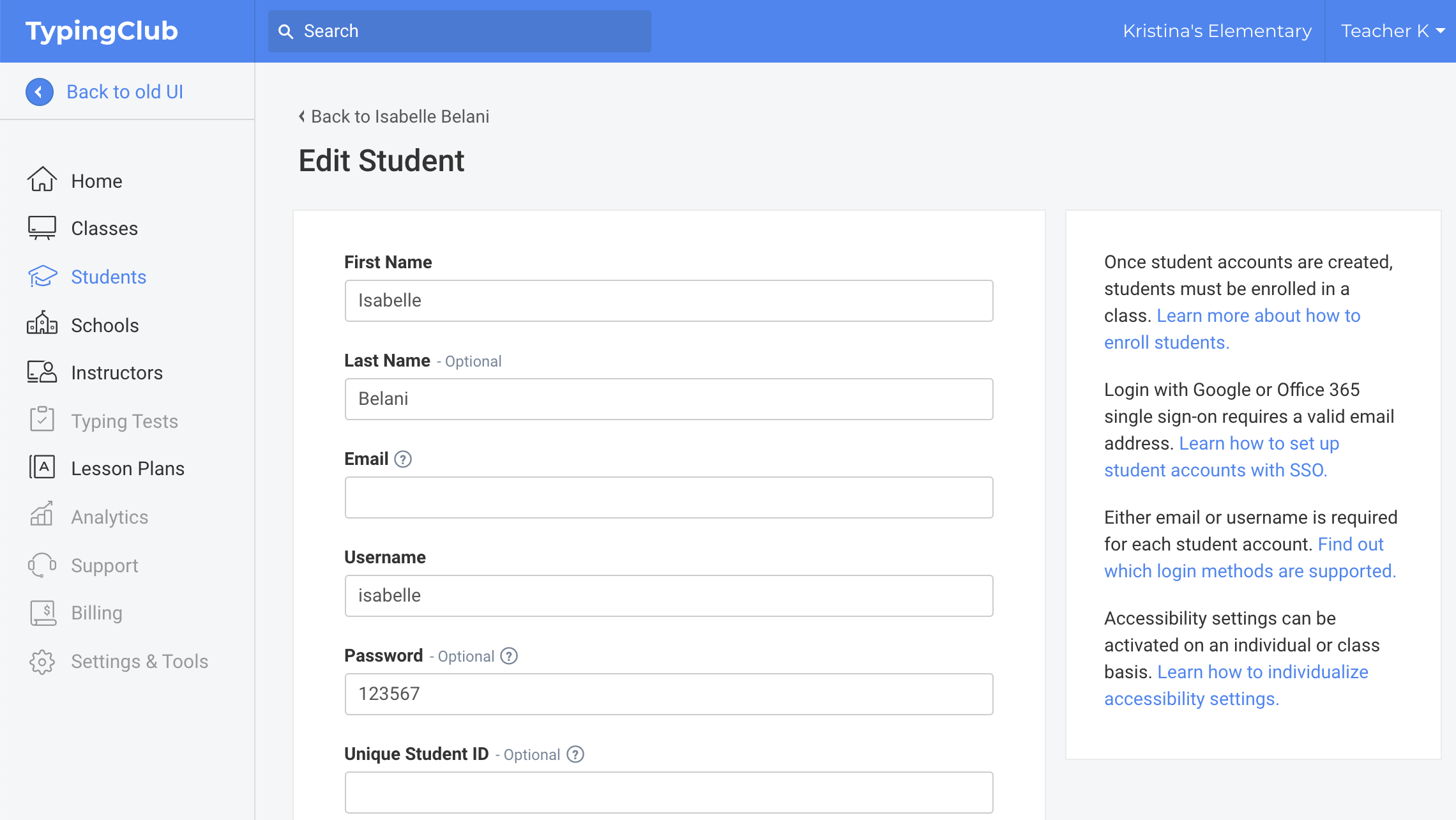
Export the student list
When you export your student list, it will include each student's full profile details including their username, password, and email address. You can use this file to quickly reference each student's login credentials as needed. To generate the CSV file, go to Students Export CSV. You can use the filters on the student tab to narrow down the list before you export or use your preferred spreadsheet software to filter the data.